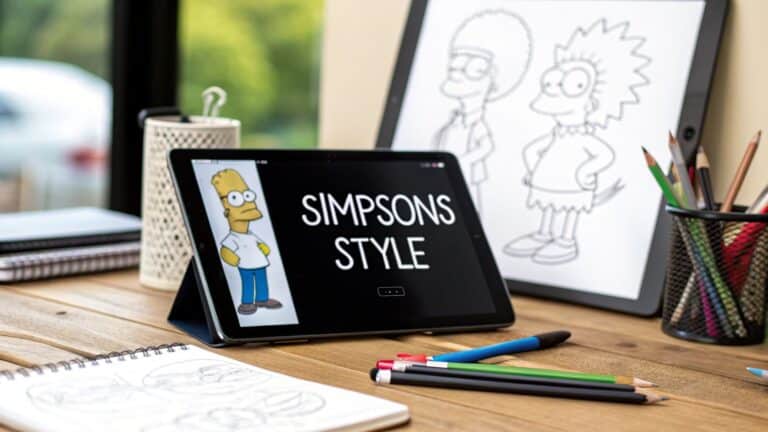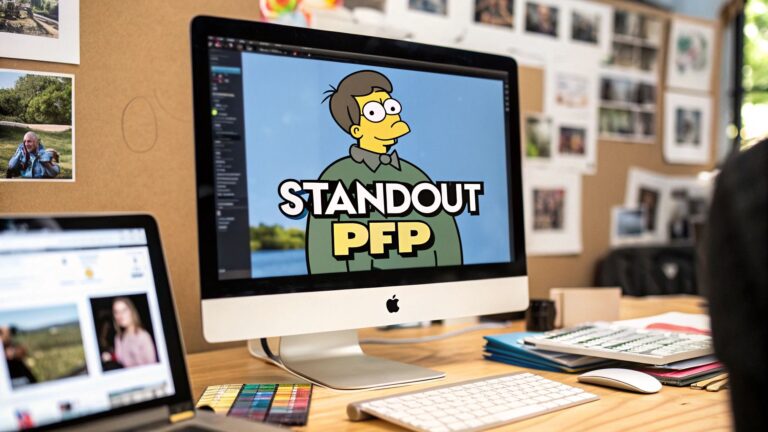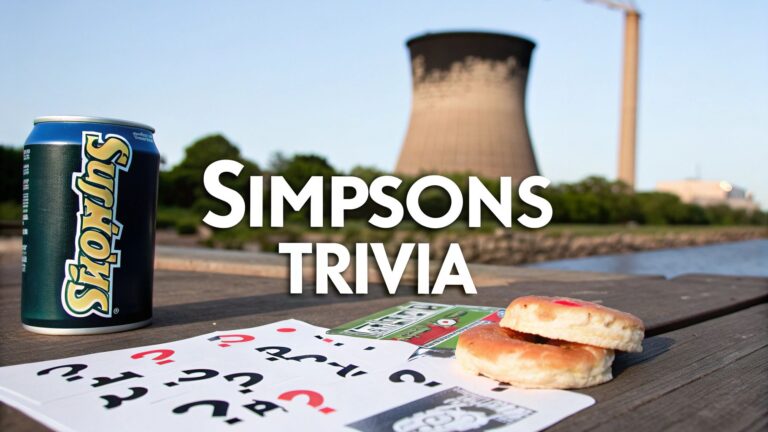Ever scrolled through social media and seen a profile picture that moves? Maybe it was a cool shimmer effect, a winking cartoon, or a fun background. That’s the magic of an animated profile picture maker.
These tools take your normal, still photo and turn it into a short, looping video or GIF. It’s a simple idea with a big impact, helping you stand out online.
What Is an Animated Profile Picture Maker
Think of it this way: if a normal profile picture is a painting, an animated one is a living portrait. It takes your everyday photo and breathes life into it. This turns your first impression from a flat image into a mini-movie that shows off who you are.
In a long feed of still faces, a little bit of movement makes people stop and look. Our eyes are naturally drawn to motion. It’s a small detail that can completely change how people see you online.
From Static to Dynamic
An animated profile picture can instantly show a part of your personality. A quirky, looping cartoon might show your fun side, while a smooth, clean animation can look modern and professional. It’s a way to express yourself before anyone even reads your bio.
The main benefits are pretty clear:
- You’ll Get Noticed: Movement naturally grabs attention on busy social media feeds.
- Show Off Your Personality: The style of animation can reflect your humor, creativity, or professional brand.
- Be More Memorable: A unique, moving picture sticks in people’s minds better than just another photo.
And the best part? You don’t need to be a designer or a tech wiz to make one anymore. Modern tools have made it incredibly simple, letting anyone create a high-quality animation in just a few minutes. This is a big reason why they’re showing up everywhere.
To really see the value, let’s break down the advantages.
Quick Benefits of Using an Animated Profile Picture
| Benefit | Impact on Your Profile | Best For |
|---|---|---|
| Grabs Attention | Your profile immediately stands out in feeds and friend lists. | Anyone on crowded platforms like Instagram, X, or TikTok. |
| Expresses Personality | Shares a mood or trait—fun, professional, creative—instantly. | Creators, freelancers, and anyone building a personal brand. |
| Looks Modern & Fresh | Shows you’re up-to-date with current digital trends. | Tech-savvy professionals and younger audiences. |
| Boosts Memorability | A moving image is more likely to be remembered than a static one. | Businesses and individuals aiming for strong brand recall. |
Switching to an animated profile picture is a small change that can make a surprisingly big difference in how you connect with people online.
This change isn’t just a fad, it’s a sign of how we communicate online now. The numbers prove it, too.
The animation maker app market is huge—valued at around USD 3.725 billion in 2025. It’s expected to grow by 17.6% every year through 2033, mostly because we all want more engaging content on platforms like TikTok and Instagram.
This trend shows that what was once a cool trick for designers is now a common tool for building an online identity.
Why a Moving Profile Picture Gets You Noticed
Think about scrolling through your social media feed. What makes you stop? It’s almost always something that moves. Our brains are hardwired to notice motion—it’s an old survival instinct that, in the digital world, gives an animated profile picture a huge advantage.
A moving image naturally grabs our attention, pulling our eyes away from the endless sea of still photos. This simple fact means even a small animation makes someone much more likely to pause and look. It’s the difference between blending in and truly standing out on platforms like Discord, Telegram, or X (formerly Twitter).

Tell Your Story in Seconds
Besides just grabbing attention, a great animated profile picture is a fantastic storytelling tool. The style of movement you choose instantly says something about you. Are you playful and fun? Calm and professional? A burst of creative energy? The right animation can show that in a single glance.
For example, a gentle shimmer effect might hint at a professional vibe, while a looping cartoon character immediately shows off your funny side. It’s a visual shortcut that helps people get a feel for who you are before they even read your bio.
This is a smart way to build a personal brand, give yourself a professional edge, or just have fun expressing yourself. A quality animated profile picture maker gives you the tools to create an image that feels like you. The idea is similar to branding in other areas, knowing how to choose a logo for your YouTube channel involves the same rules of making a quick, memorable visual impact.
Why Animation Works So Well
The real power of a moving profile picture comes down to how our brains work. We see so many still images that our brains tend to scan right over them. But motion? That sets off a completely different response.
An animated profile picture is memorable because it makes a stronger impression on your brain. The brain uses more resources to process movement, which makes the image more likely to be stored in your long-term memory.
This means people won’t just see your profile; they’re also more likely to remember it. That’s a huge benefit whether you’re a content creator, a freelancer looking for clients, or just want to make a stronger connection with your online friends.
Animation adds a layer of depth and personality that a still photo just can’t match. It can instantly show:
- Creativity: It shows you’ve put extra thought and effort into how you present yourself.
- Professionalism: A sleek, minimal animation can signal a modern and polished approach.
- Humor: A funny loop or a quirky character animation acts as an instant icebreaker.
In the end, using an animated profile picture isn’t just about looking cool. It’s a smart move to make your first impression more dynamic, memorable, and effective in a very crowded digital world.
Choosing the Right Animation Tool for You

With so many options out there, picking the best profile picture maker can feel like a lot of work. But it doesn’t have to be hard. The key is to find a tool that fits what you want to do and how comfortable you are with technology.
Think of it like choosing a camera. A casual photographer doesn’t need a fancy professional camera with a dozen lenses. They just want something that’s easy to use and takes great pictures. It’s the same with animation tools—you want something that makes the process fun, not a technical headache.
What Features Truly Matter
When you’re comparing different tools, a few key features can make a big difference in your experience. Look for these must-haves to get a great result without the stress.
- A Simple, Clear Layout: The tool should make sense the moment you open it. You should be able to upload your picture and immediately understand your options, no instruction manual needed.
- Lots of Styles and Templates: More choice means more room for creativity. A good tool will offer a wide range of animation effects, different character styles, and cool backgrounds to play with.
- Easy Customization: The best part of creating a custom profile picture is making it yours. This means having the power to tweak colors, change the speed of the animation, or add small details that show off your personality.
These features are what separate a basic tool from a great one. And sometimes, the first step is just getting a solid cartoon version of yourself. Our guide on how to turn your photo into a cartoon is a great place to start before you even think about adding motion.
Template-Based vs. Advanced Tools
Most animated profile picture makers fall into one of two groups. On one side, you have template-based tools like Simpsonize Me, which are great for almost everyone. They give you pre-made animation styles and effects that you can apply to your photo in a few clicks. It’s the fastest way to get a polished, eye-catching result.
The real magic of modern animation tools is how simple they are. AI technology now handles the complex parts, allowing anyone to create high-quality animations without any experience in graphic design or motion graphics.
On the other side are advanced software programs. These programs offer detailed control over every single frame, but they take a ton of time to learn. They’re built for professional animators, not the average person looking for a cool profile pic.
For most of us, a user-friendly, AI-powered animated profile picture maker is the best choice. It offers all the creative fun without the difficult learning process. The demand for this kind of easy-to-use tool is growing fast, with the global animation software market expected to more than double to USD 1.52 billion by 2035. This growth shows just how many people are looking for simple ways to bring their ideas to life.
Your First Animated Profile Picture Step by Step
Ready to create a profile picture that really shows off your personality? Making your first animated profile picture is much easier than you might think. You don’t need to be a tech expert or have fancy design software—the right tools make it a fun and simple process.
Let’s walk through it together. We’ll use a creative and simple animated profile picture maker like Simpsonize Me to show you how it’s done. Think of this less as a technical task and more like a fun art project.
Step 1: Upload Your Favorite Photo
First things first, you need a picture. The best ones are clear, well-lit, and show your face from the front. A good photo is the starting point for a great animation, so pick one you really like.
Once you’ve found the perfect one, just upload it to the tool. This image is the raw material for the magic that’s about to happen.
Step 2: Pick a Fun Cartoon Style
Now for the creative part! Instead of just animating your regular photo, tools like Simpsonize Me let you turn yourself into a cartoon character first. This is your chance to browse different styles and find one that perfectly matches your vibe.
Choosing a cartoon style adds a whole new layer of personality and makes your final animation stand out. It’s how you build an avatar that’s still you, but with a fun, creative twist. This is also a great way to create some truly https://simpsonizeme.co/funny-profile-pictures/, a topic we explore more in our other guide.
Step 3: Choose the Perfect Animation
Time for the main event: adding motion. A good tool will offer a whole library of animation effects to play with, so you don’t have to build anything from scratch.
You’ll probably see options like:
- A simple nod or a wink: These small movements are perfect for adding just a touch of life.
- A sparkling background: This creates a cool, eye-catching visual that draws people in.
- Dynamic effects: More energetic animations for when you want to make a bigger statement.
This image shows just how simple the process is, from picking a style to getting your final, shareable animation.
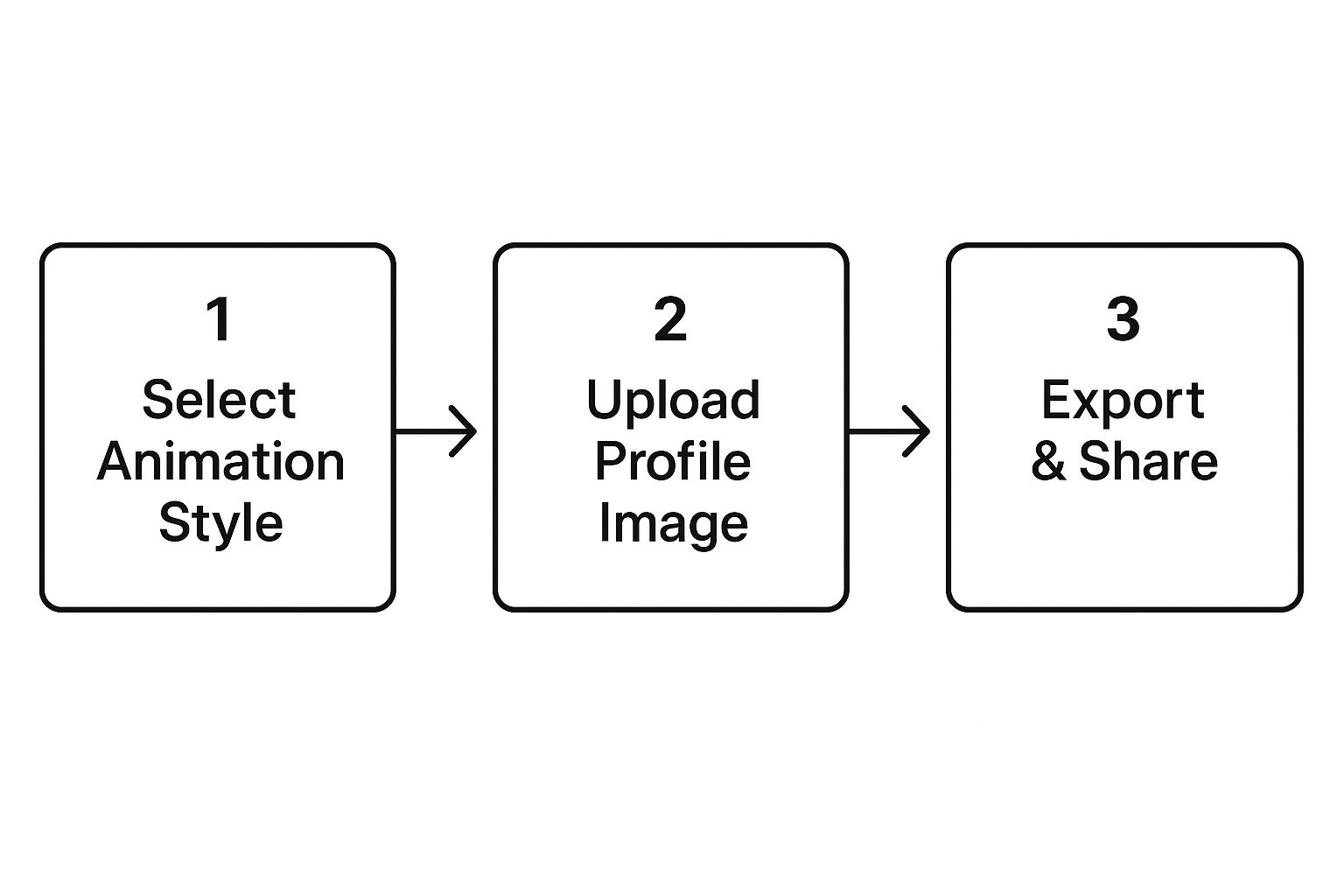
The whole process is designed to be easy to follow. That way, you can stay focused on the fun part—being creative—instead of getting stuck on the technical stuff.
Step 4: Download and Share Your Creation
Once you’re happy with your new look, it’s time to save it. Most tools will let you download your creation as a GIF, which is the most common format for animated profile pictures.
One final, important step is making sure your creation looks great everywhere you post it. It’s a good idea to know the best image size for social media, since different platforms have their own rules for what looks best.
Final Tip: Before you download, always use the preview feature. It lets you see exactly how the animation will loop, giving you a chance to make any last-minute changes to get it perfect.
With your new GIF ready to go, you can upload it to platforms like Discord or Telegram and watch your profile finally come to life.
How Simpsonize Me Builds Your Unique Identity

Plenty of tools out there can put a simple animation on a photo. Simpsonize Me does something completely different.
This is about more than just adding a bit of sparkle. It’s about building a brand-new visual identity, one that’s fun and taps into a bit of shared humor. That “Simpsonized” look is instantly friendly and tells people you don’t take yourself too seriously.
Surprisingly Simple, Seriously Good Quality
What really makes this platform great is how it delivers professional-looking results without the headache. You don’t need to be a designer or a tech wiz. The whole process is very easy to follow, walking you step-by-step from uploading your photo to downloading a finished animated avatar. It’s all about your creativity, not about struggling with complicated software.
And the best part? The final product looks amazing. The animations are smooth and the art style is sharp and clean. This mix of ease-of-use and high-quality results is what makes a great profile picture possible for anyone.
By turning you into a cartoon first, the tool creates a polished look that feels intentional and custom-made. It’s a small detail that makes your animated avatar look less like a filter and more like a piece of personal art.
It’s an amazing way to create a caricature online that truly feels alive. Once your character is ready, you can pick from different animation styles to fit your vibe, whether you want a small wink or something much more energetic.
Tapping into a Growing Trend
In a crowded online world, having a unique digital identity is everything. It’s no surprise that the market for avatar creation tools is growing fast. In 2023, the global 3D avatar creator market was valued at around USD 1.5 billion, and experts predict it will soar to USD 5.2 billion by 2032. This points to a huge cultural shift where people prefer custom avatars for their online interactions—a trend that animated PFPs are perfect for.
Of course, with any AI-powered tool, your results are only as good as what you put in. Learning the basics of writing effective AI prompts can help you fine-tune your creative vision and get even better results. Simpsonize Me keeps it simple by focusing on visual choices, but the main idea is the same: the clearer your input, the more personalized your new identity will be.
Got Questions About Animated Profile Pictures?
Thinking about creating an animated profile picture? That’s great! It’s a lot of fun, but it’s normal to have a few questions before you start. We want to clear up any confusion so you can get started and create an avatar you love.
Let’s go over some of the most common questions we get.
Will an Animated Profile Picture Work Everywhere?
This is the big one. While not every single website supports them yet, many of the places you hang out online do! For example, platforms like Discord and Telegram are big fans of animated GIFs for profile pictures, though you might need a paid subscription like Discord Nitro to use the feature.
What about places like Facebook or Instagram? You can’t set an animated GIF as your main profile picture there. But you can definitely use your cool new animation in your posts, Reels, or Stories to really make people stop and look.
Here’s a quick cheat sheet to keep in mind:
- GIFs are the best choice: The .gif file format is what you’ll see most often. It’s the top choice because it loops automatically and works in many places.
- Always check the rules: Before you upload, it’s a good idea to quickly check the platform’s current guidelines. Things can change!
- Videos are another option: Some sites are starting to let you use short MP4 videos for profile images, which is another cool way to show off your personality.
Even if you can’t use it as your profile pic everywhere, a great animation is still amazing content to share with your friends and followers.
Do I Need to Be a Tech Expert to Make One?
Honestly? Not at all. This is probably the biggest myth out there. You don’t need to be a professional animator or a software genius anymore.
The best tools today are built to unleash your creativity, not test your technical skills. They do all the hard work behind the scenes, so you can just focus on the fun stuff—designing an avatar that feels like you.
With a tool like Simpsonize Me, it’s as simple as uploading a photo you like and making a few choices. You pick the style, choose an animation, and the tool does the rest. It’s that easy.
What Is the Difference Between a GIF and an Animated PFP?
Great question! It’s easy to mix these two up. The simplest way to think about it is this: “animated profile picture” (or PFP) is the what, and “GIF” is the how.
An animated PFP is any profile picture that has movement. A GIF, on the other hand, is a specific type of image file that supports animation. Because GIFs loop on their own and are so widely supported, they’ve become the perfect format for the job. That’s why most avatar makers will give you a GIF file to download.
Can an Animated Avatar Actually Help My Business?
Yes, absolutely. For any business or personal brand, a well-designed animated avatar is a very effective marketing tool. In a feed full of still logos and headshots, a little bit of motion immediately makes your brand feel more modern and memorable.
A small animation shows you have an eye for detail and a creative spark. It helps you stand out in online communities, email signatures, or even just in the comments section. It’s a great way to build a stronger brand identity and grab attention without being loud about it.
Ready to create an animated identity that’s all you? Simpsonize Me makes it incredibly simple to turn your photo into a fun, moving cartoon character that stands out from the crowd. Get started now and bring your profile to life!