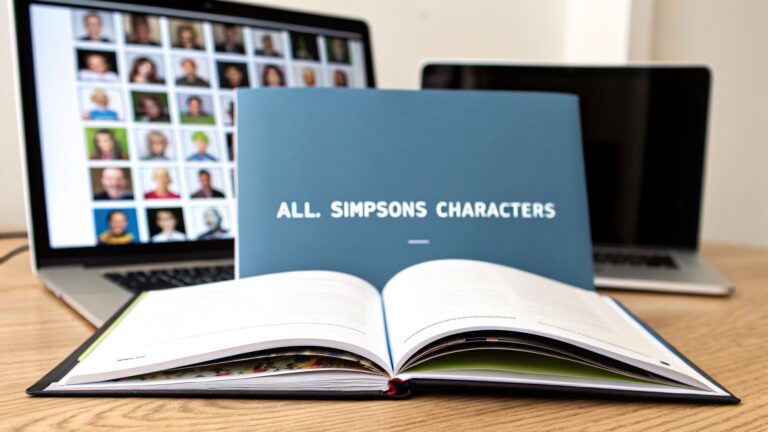Have you ever wondered what you’d look like as a character from Springfield? It’s a fun idea, and thanks to AI tools like Simpsonize Me, it’s easier than ever to find out. You can get your very own avatar from a photo, and you don’t need any art skills. The whole process is surprisingly fast, giving you a funny, personalized yellow cartoon character in just a few minutes.
Your Ticket to Springfield
Let’s be real, a normal profile picture can be a little boring. Turning a good photo of yourself into a custom cartoon avatar is a great way to show your personality online. Instead of a plain icon, you get a piece of art that looks like you but with a fun, cartoonish twist.
The classic Simpsons art style is one everyone knows, which makes it a great choice. The bright yellow skin and famous overbites are sure to start a conversation. To see why this style is so popular, it’s fun to look at other famous yellow cartoon characters and see what makes them so well-loved.
Making one of these is much simpler than you might think. You don’t need to be a Photoshop expert or have any design experience.
- No drawing skills needed: The AI does the creative work for you. It looks at your photo and captures your features in cartoon form.
- It’s fast and simple: Just pick a photo you like, upload it, and the tool does the rest.
- Perfect for sharing: You’ll get a fun image that’s great for social media profiles, group chats, or as a funny gift for a friend.
Why Everyone Wants a Digital Twin
This isn’t just a small trend; it’s part of a big change in how we show ourselves online. Personal digital avatars are showing up everywhere, from gaming profiles to professional websites.
The global digital avatar market was worth an estimated $18.19 billion in 2023 and is expected to reach an amazing $270.61 billion by 2030. This huge growth is because AI has made creating avatars more realistic and easier for everyone.
When you go to a site like Simpsonize Me, you’ll see how easy the process is right away.
The website is clean and simple, leading you straight to the creation part. There are no confusing menus or hard steps, so anyone can jump in and start making their own avatar immediately.
Choosing the Right Photo for Your Avatar

The secret to a great cartoon avatar isn’t a complex tech trick. It’s all about the picture you start with. Think of it like giving an artist a clear reference photo—the better the photo, the better the final portrait.
Honestly, people often rush this step, and that’s why they sometimes get strange results. A blurry, dark, or oddly angled photo just confuses the AI. If you want a cartoon version of yourself that you’ll be happy to use, taking a minute to find the right picture is the most important thing you can do.
Set Your Photo Up for Success
To get a result that really looks like you, you need to give the AI a clear, well-lit view of your face. Natural light is your best friend. Try taking a picture while facing a window; this gets rid of weird shadows that can change how your features look.
I’ve found that a simple, straight-on headshot works best. Those cool, artistic angles you might use for Instagram can actually make it harder for the AI to see your face correctly. A simple, forward-facing pose is perfect.
Key Takeaway: The quality of your photo directly affects the quality of your avatar. A clear, well-lit, forward-facing picture is the simple formula for a great cartoon transformation that still looks like you.
Make sure nothing is covering your face. Things like sunglasses, a hat that casts a deep shadow, or even hair falling across your eyes can trip up the AI. The goal is to give it as much information as possible. A simple, plain background also helps a lot, as it keeps the focus on you instead of a busy scene behind you.
To make it even easier, I’ve put together a quick checklist for picking the perfect photo.
Photo Selection Checklist
Use this quick checklist to pick the best photo for your avatar.
| Do This | Avoid This |
|---|---|
| Use a clear, high-quality image | Using blurry or grainy photos |
| Face forward with good lighting | Photos with harsh shadows or light from behind |
| Keep your face easy to see | Wearing sunglasses or hats that hide your features |
| Choose a simple, clean background | Busy backgrounds that distract from you |
Just run your photo through this mental checklist, and you’ll give the Simpsonize Me tool the best chance to create an avatar you’ll love.
Alright, let’s get to the fun part. You’ve picked out the perfect photo, and now it’s time to actually make your avatar from your photos. I’ll walk you through the process using Simpsonize Me as our guide. It’s surprisingly quick, and you’ll go from your regular picture to a yellow-skinned version of yourself in just a few clicks.
When you first get to the site, you’ll notice how clean and direct it is. There’s no guessing or confusing menus, it points you exactly where you need to go.
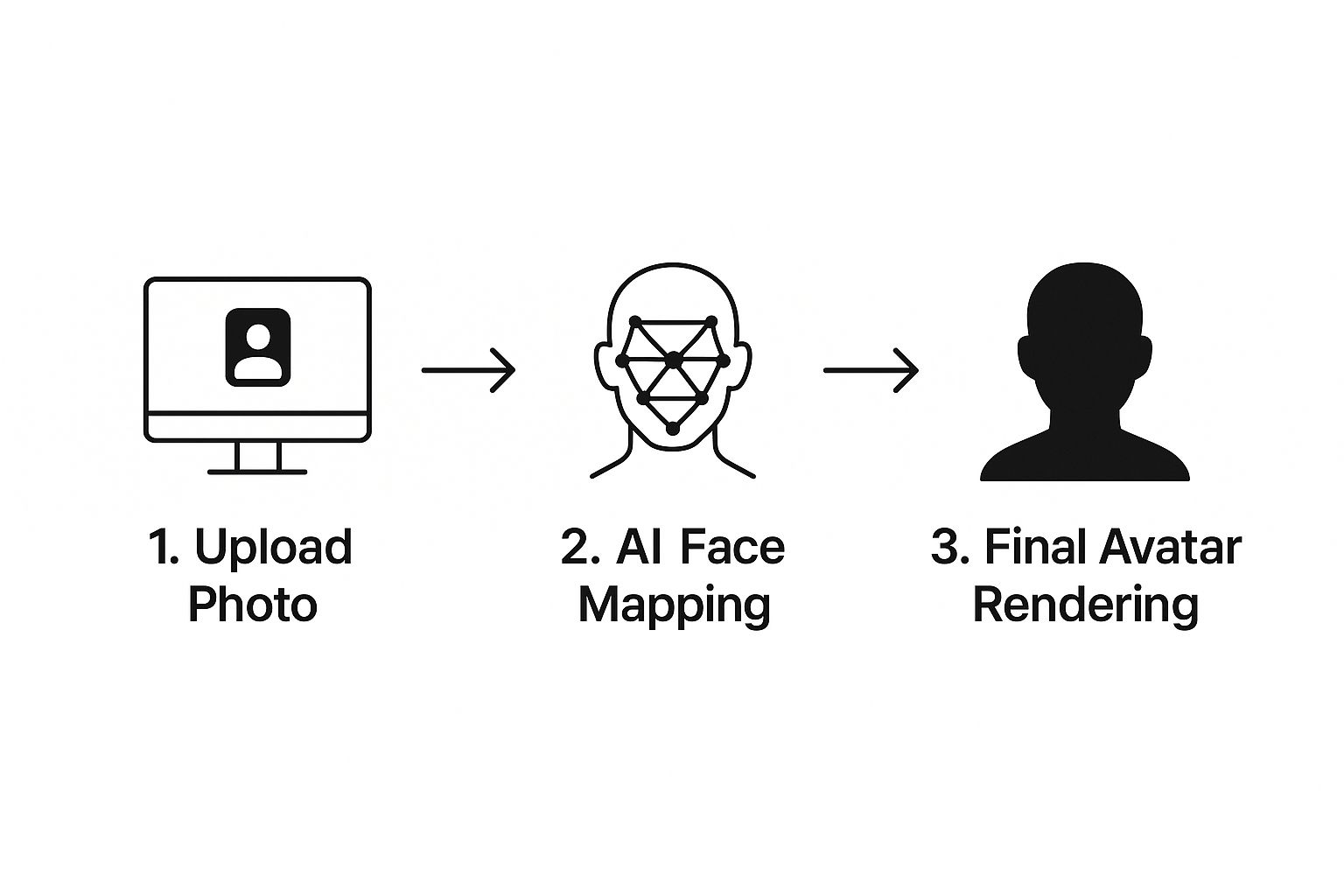
See? The page immediately asks you to upload your photo. I really like this kind of simple design because it gets you right into the creative part without any trouble.
From Your Photo to a Cartoon Character
The journey from your picture to a finished cartoon is very easy. It all starts with the photo you chose and ends with a downloadable character that’s ready to share.
The AI basically does a three-step dance: it studies your photo, maps your main facial features, and then creates the final cartoon avatar. It’s a fast, automatic trip from human to Springfield resident.
After your photo is uploaded, the real fun begins. This is where you get to make choices that give your avatar its personality. For a more detailed look at all the options, you can learn more about how to turn photo into cartoon on their site.
You’ll get to customize a few important details:
- Portrait Style: Do you want a simple headshot, perfect for a new profile picture? Or do you want a full-body character to show your whole style?
- Background Scene: This is my favorite part. You can place your character in a classic Springfield location, like sitting on the famous family couch or grabbing a drink at Moe’s Tavern.
- Number of People: You don’t have to go solo. You can easily create a picture with your partner, best friend, or even your dog.
My Two Cents: If you’re creating an avatar for a group, make sure everyone in the original photo is looking at the camera and has good lighting. The AI looks at each face separately, so a clear photo of everyone is the secret to a great final result.
This whole process is a great example of AI-generated content. If you’re curious to learn more about how this technology is changing the way we create things, I’d suggest checking out this guide to AI UGC content creation.
Adding Personal Touches to Your Creation

Okay, so the AI has done its thing and given you a great start. But this is where the real fun begins, adding those personal touches that make the avatar truly you.
Think of the AI’s version as the basic drawing. Now, you get to be the artist who adds the color and details. These small changes are what turn your image from a cool cartoon into a personalized avatar that you can’t wait to share.
Make It Uniquely Yours
One of the fastest ways to add personality is by picking the right background. Why stick with a plain background when you can put your character in a famous location from the show?
A few of my favorite options are:
- The Family Couch: The ultimate classic. Everyone knows it, and it’s perfect for any fan.
- Moe’s Tavern: This one’s great if you want a more relaxed, casual vibe.
- The Kwik-E-Mart: A fun, funny choice that adds a bit of humor.
And you’re not just limited to pictures of yourself. Turning a photo of you and your partner into a Springfield-style couple makes for an amazing and unique gift. You can even add your pets to the picture!
Pro Tip: If you’re creating a picture with multiple people, try to use an original photo where everyone is facing forward and has similar lighting. This little trick helps the AI create a final image that looks much more natural and balanced.
The demand for creating these kinds of detailed, expressive avatars is growing fast. In fact, the AI avatar market is expected to grow from $17.40 billion in 2024 to a huge $208.61 billion by 2032. This amazing growth is because AI can now capture human-like expressions so well.
At the end of the day, it’s all about having fun and making something that shows your personality. Once you’ve perfected your creation, you’ll have a funny and one-of-a-kind image for your social media profiles. If you need more ideas, check out our guide on how to create funny profile pictures that are sure to make your friends laugh.
Downloading and Sharing Your New Avatar

Alright, you’ve done the work and created a great avatar from a photo. Now for the fun part: showing it off to everyone. Let’s get that new cartoon you saved and ready to use.
When the AI is done, you’ll get your image. It usually comes as a high-quality PNG file, which is great because it can have a clear background that you can use anywhere. Just hit the download button, and it’ll save right to your computer or phone.
Put Your New Look to Work
Don’t let that awesome creation just sit in your downloads folder! The real fun begins when you start using it.
Here are a few ideas to get you started:
- Social Media Profile: Change your old profile picture on Instagram, Facebook, or X (formerly Twitter). It’s a great way to get attention and a few laughs.
- Personalized Email Signature: Add some personality to your emails. It’s a small touch that makes a big impact.
- Custom Contact Photo: Set it as your contact photo so you pop up on your friends’ phones when you call.
- Unique Gifts and Merch: Why not print it on a mug, t-shirt, or even a sticker? It makes for a truly unique gift.
Expert Tip: That high-quality file is your best friend. It makes sure your avatar stays sharp and clear, whether it’s a tiny icon on a social media site or printed on a custom poster.
Before you start uploading, you might find that different websites have different size rules. To make sure your new avatar looks its best without getting stretched or cut off, you can use something like a Twitter photo resize tool. A quick adjustment ensures your cartoon self looks perfect everywhere you share it.
Frequently Asked Questions
Getting into the world of AI avatars is exciting, but you might have a few questions before you turn your photo into a Springfield character. I get it. Let’s go over some of the most common questions, so you know exactly what to expect.
Think of this as your friendly guide to getting your yellow-skinned cartoon self without any trouble.
Is It Safe to Upload My Photo?
This is probably the most important question, and for good reason. You should always be careful about uploading a personal photo to any website. The good news is that any trustworthy avatar creator takes your privacy seriously. They should only use your photo to create the avatar and nothing else.
My advice? Always take a look at the site’s privacy policy before you upload. Stick with services that are clear about how they use your data. Your picture is just for making your cool new avatar, that’s it.
How Much Does It Cost to Create an Avatar?
The cost can change, but many tools that create an avatar from a photo let you try them for free. You’ll often find a free trial or a few free tries to see if you like the results before you pay anything. It’s a great way to play around without any pressure.
For special features like downloading a high-quality version or getting the rights to use it for business, you’ll probably have to pay a small, one-time fee. This pay-for-what-you-need model keeps it affordable.
How Long Does It Take to Get My Avatar?
You’ll be surprised by how fast it is. The AI works very quickly. After you’ve uploaded your picture and picked your style, your new avatar is usually ready in just a couple of minutes.
Most of the time, you’ll get a quick email telling you that your cartoon look-alike is ready to download. No long waits here.
Can I Use the Avatar for My Business?
This is a big one, so pay close attention. How you can use your avatar depends on the “terms of service” of the tool you used.
- For Fun (Personal Use): Almost all generators give you a personal license right away. This is perfect for your social media profiles, forum pictures, or just sharing with friends and family.
- For Profit (Commercial Use): If you’re thinking of using the avatar for your company logo, putting it on t-shirts to sell, or using it in ads, you’ll definitely need to buy a commercial license. This protects you from any legal trouble down the road.
Always double-check the license options before you use your avatar for your business. It’s a simple step that makes sure you’re using it correctly and legally.
Ready to see yourself as a resident of Springfield? The Simpsonize Me tool makes it fun and easy to create your very own yellow cartoon avatar from a photo. Get a high-quality, personalized portrait in minutes! Get started at Simpsonize Me.