Have you ever wondered what you would look like as a cartoon character from Springfield? You don’t need to be a professional artist to find out. With some smart tools like Simpsonize Me, it’s super easy to turn your favorite photo into a cartoon and get that classic animated look with just a few clicks.
Why Turn a Photo Into a Cartoon?
Turning a photo into a cartoon has become very popular. It’s a fun way for people to show their personality online. This isn’t just a quick trend; it’s a way to see yourself in a creative and artistic way. Whether you want a cool profile picture or a funny gift for a friend, a cartoon version of you shows off your personality in a way a regular photo can’t.
This trend is possible because of big improvements in AI (Artificial Intelligence). The AI image market is already worth about USD 418.5 million and is expected to grow to almost USD 2,633.2 million by 2035. This huge growth shows that people really love making their own digital art.
Show Your Creative Side
This is more than just adding a simple filter to a picture. It’s about turning a memory into a special piece of art. The idea is similar to other photo edits you might have tried. For instance, once you learn how to make a cartoon, you can also try other fun things like applying filters to photos you’ve already taken, which gives you even more creative options.
So, why is everyone doing this?
- Stand Out on Social Media: A cartoon version of you is easy to remember. It’s great for making your Instagram, TikTok, or gaming profiles look unique.
- Create Amazing Gifts: Imagine giving a friend a custom picture of them as their favorite cartoon character. It’s a personal and thoughtful gift they will always remember.
- It’s Just Fun: Let’s be real, it’s fun to see yourself, your pets, or your family drawn in a funny, animated style.
The best part is the personal touch. A good cartoon maker doesn’t just put a style over your picture; it cleverly captures your unique features and personality, so the final cartoon really feels like you.
Before we get into the details, let’s look at a quick summary.
Quick Guide to Cartooning Your Photo
Here is a simple summary of how to turn your photo into a cartoon.
| Step | Action | Why It’s Important |
|---|---|---|
| Preparation | Choose a clear photo of yourself with good lighting. | A good quality picture helps the AI see your facial features clearly. |
| Transformation | Upload your photo to an AI cartoon maker. | The tool’s program will look at your photo and redraw it in the cartoon style you choose. |
| Finishing Up | Download and share your new cartoon picture. | This is the fun part! Use it for profile pictures, gifts, or just for fun. |
With these simple steps, you’re ready to make something great. Let’s start.
Picking the Right Photo for a Great Cartoon

The magic of turning a photo into a great cartoon starts before you even upload a picture. It all depends on the photo you choose. Think of it like this: garbage in, garbage out. If you give the AI a good photo to work with, you’ll get a great result that actually looks like you.
A blurry or dark picture doesn’t give the tool enough information to work with. You’ll end up with a plain, fuzzy character instead of a sharp and clear cartoon. Taking a minute to find the right photo makes a big difference.
Focus on Clear Pictures and Good Lighting
The most important thing is to use a clear, high-quality photo. If your face is blurry, the AI will have a hard time seeing the small details that make you look like you. You want a picture where your features are sharp and easy to see.
Good lighting is just as important. I find that soft, natural daylight, like from a window, works best. It lights up your face evenly and avoids dark shadows that can hide your features or bright spots that can wash them out.
For a cartoon that looks like you, your photo needs:
- High Quality: Don’t use a tiny, pixelated picture from social media. The image should still look clear when you zoom in.
- Good Lighting: Make sure your face is lit from the front. Avoid standing with a window behind you, as it will make you look like a dark shadow.
- A Clear View: The AI needs to see your whole face. Take off sunglasses, pull your hair back, and make sure a hat isn’t covering your eyes.
I always tell people that a simple photo of you looking forward with a smile is the best choice. It gives the AI a perfect view of your eyes, nose, and mouth—all the key parts for a cartoon that you’ll recognize right away.
What to Avoid in Your Photo
You can save yourself time by avoiding a few common mistakes. A busy background is a big one. It can sometimes confuse the AI and make it focus on the background instead of your face. A plain wall or a simple outdoor background is a much better choice.
Also, if you’re just making a cartoon of yourself, don’t use a group photo. Even if you plan to crop it, it’s better to start with a picture of just you. A little bit of preparation helps you get a cartoon you’ll be excited to share.
A Step-by-Step Guide to Using an AI Cartoon Maker
Okay, you’re ready to see yourself as a yellow character from Springfield. Getting yourself “Simpsonized” is actually a very simple and fun process, especially with a tool like Simpsonize Me. Let’s walk through how to get your photo into a cartoon easily.
When you go to the website, you’ll see it’s made to be very simple. There are no confusing menus or lots of buttons to click. It gets right to the point: uploading that great, well-lit photo you picked out.
Here’s what the starting page looks like. It’s clean and puts the main action right in front of you.
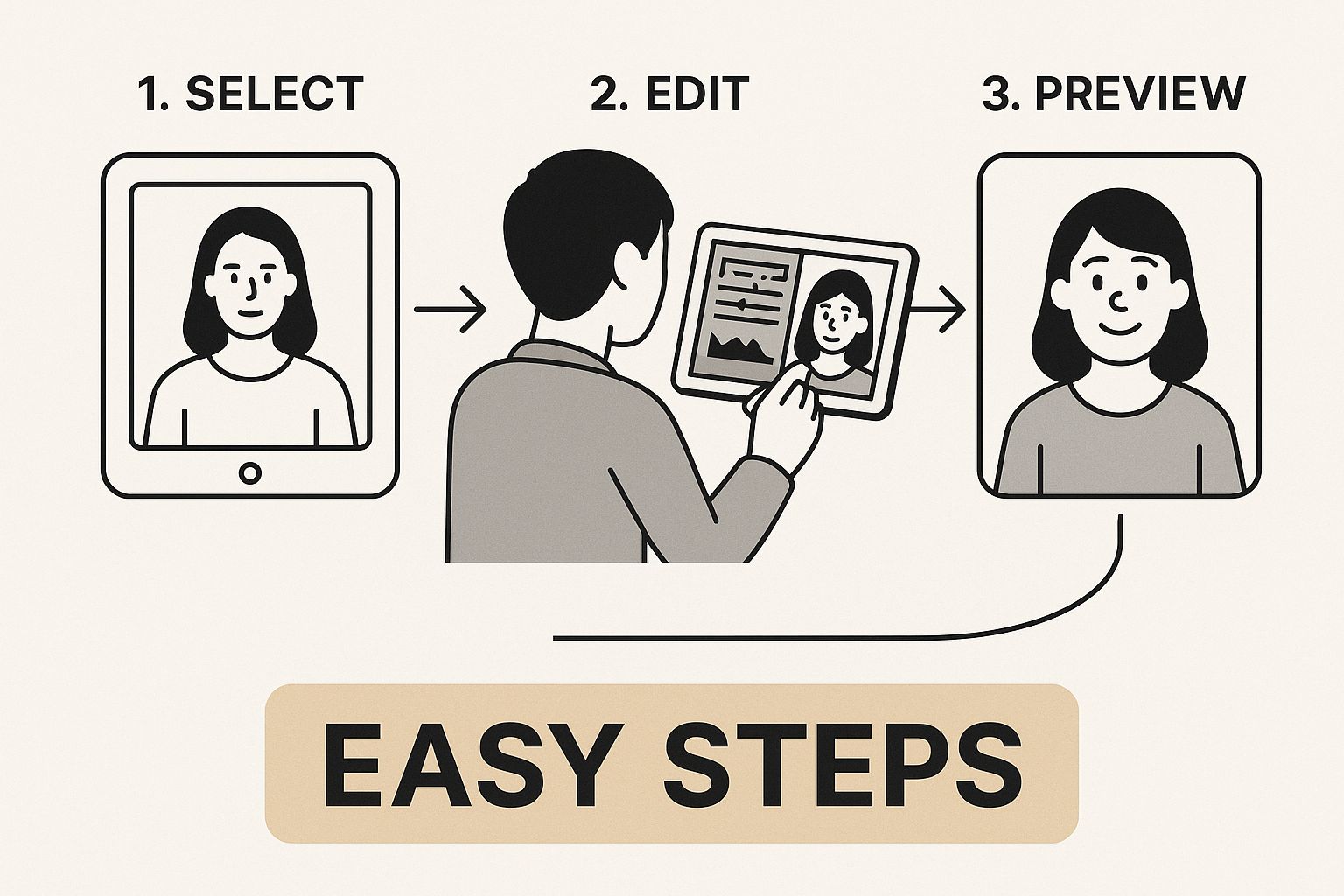
The goal is to guide you straight to the upload button so you can get your cartoon in just a few minutes, instead of spending a long time trying to figure out how it works.
Customizing Your Cartoon Look
Once your photo is uploaded, the real fun starts. This isn’t just about putting a filter on your picture; it’s about telling the AI exactly what kind of cartoon you want. Think of yourself as the director.
Most cartoon makers will give you a few key options to choose from:
- Choose Your Style: Do you want that classic, yellow-character look? Or maybe the tool has other cool styles, like a comic book or a hand-drawn look.
- Pick a Format: Do you just need a headshot for a new profile picture, or do you want a full-body cartoon that shows off your cool pose?
- Set the Scene: Some tools let you put yourself in famous backgrounds, like the Simpson’s couch or in front of Moe’s Tavern. We’ll talk more about that later.
After you make your choices, the AI does its magic. It looks at your photo, finds your main features, and redraws you in the style you picked. In just a few moments, you’ll have your new cartoon.
My Advice: Don’t be afraid to try different things. The goal is to make something that makes you laugh and that you want to share. Try out different settings, or even upload a few different photos to see which one looks best as a cartoon. The process is so fast, it doesn’t hurt to play around until you get it just right.
If you want to use a powerful and flexible tool, it’s a good idea to check out some of the best AI image generators available to compare what they offer. Once you’re happy with your cartoon, all you have to do is download it and get ready to show off your new look!
Making Your Cartoon Creation Your Own
A good cartoon filter is a great start, but the real fun is adding your own personal touch. This is how you go from a simple cartoon to something that really shows your personality and tells a story.
After the AI has made the first version of your cartoon, you get to be creative. A simple headshot is nice, but adding a custom background or a few extra details can turn a cool picture into a special piece of art.
Add a Background That Tells a Story
The background you choose sets the mood for the whole picture. For that real Springfield feel, you can often put your cartoon self right on the famous family couch or in front of Moe’s Tavern. It’s a classic touch that any fan will know and love.
But you don’t have to stick with the backgrounds they offer. The best tools let you upload your own. Think about a place that is special to you—maybe it’s your favorite vacation spot, your own living room, or a background from a funny inside joke. This simple step makes the final picture truly yours.
Remember, the goal is to create a scene. Adding pets, other family members, or friends can turn a simple picture into a lively scene that’s perfect for sharing online or even printing as a special gift.
This level of personal touch is a big reason why custom cartoons have become so popular. It’s also part of a bigger trend. The animation industry is growing fast, with the 3D animation market expected to be worth £26.63 billion by 2025. AI tools like these are making it possible for everyone to be creative. You can learn more about the growth of animation on educationalvoice.co.uk.
In the end, this is how you make the cartoon your own. Don’t be afraid to try different things until you’ve made something you’re excited to show off.
Creative Ways to Use Your New Cartoon

So, you’ve followed the steps and now you have an awesome, Simpson-style cartoon of yourself. What’s next? This is where the real fun starts, showing off what you made.
Before you start, here’s a quick tip: think about how you’ll use the image. If you plan to print it on a poster or a t-shirt, you’ll want a high-quality PNG file with a clear background. For something like a social media profile picture, a standard JPG is fine because it’s a smaller file and loads faster.
Bringing Your Cartoon Into the Real World
Your new cartoon is much more than just a funny picture. It’s a piece of art you can use to express your personality in some really cool ways.
Here are a few ideas that work great:
- A Social Media Makeover: Get rid of that boring headshot and use your cartoon as a new profile picture on Instagram, X, or Facebook. It grabs attention right away and is a great way to stand out.
- Unforgettable Custom Gifts: Imagine giving a friend a custom t-shirt with their cartoon self on it for their birthday. Or making funny, unique holiday cards for your family. A framed picture of a cartoon family is a gift that is sure to get a great reaction.
- Personalize Your Everyday Items: Why have a plain phone case when you can have one with your own cartoon on it? This works for coffee mugs, laptop stickers, and more. It’s a simple way to make your stuff feel like your own.
The best thing about making a cartoon of yourself is that you can use it in so many ways. It’s not just a digital file; it’s a creative tool you can use to make people smile, both online and on physical items.
This isn’t just a small hobby, either. This trend is becoming a big business. The market for AI comic makers, which is very similar to cartoon makers, was worth USD 2.5 billion. Experts think it will grow to USD 20.5 billion by 2034. You can read more about the AI comic market’s growth to see just how big this is getting.
So every time you turn a photo into a cartoon, you’re not just having fun, you’re part of a creative trend that is growing very quickly.
Got Questions? Let’s Talk Cartoon Makers
Trying out AI cartoon makers for the first time usually brings up a few questions. It’s normal to wonder about the details before you upload your favorite photo. Let’s go over some of the most common questions people ask, so you can feel ready to start.
Most people want to know about the cost. Is it free? The answer is both yes and no. Many of these tools, like Simpsonize Me, will give you a free trial or a few free credits to try it out. This is your chance to see if you like the cartoon style before you pay for anything.
For the best features, like very clear, high-quality downloads, removing watermarks, or using special styles: you’ll usually need to buy a one-time package or a subscription. My advice? Always check the pricing page first so you know what to expect.
The most important question I tell people to ask is this: What happens to my photo after I upload it? Your privacy is very important, and a good service will be clear about how it uses your information.
So, What Does Happen to My Photos?
That’s a great question. When you upload a picture, it’s sent to the company’s secure computers. That’s where the AI looks at the faces and features to create your cartoon. When it’s done, the finished cartoon is sent back to you.
Most good services have a clear privacy policy that says they won’t use your personal photos for anything else. It only takes a minute to read their policy, but it will give you peace of mind. It’s a small, but smart, step to take.
Another thing people often ask about is group photos. Can you really turn that picture of your whole family or your team at work into a cartoon?
- Yes, you can! Today’s AI is pretty smart and can find multiple faces in one picture, turning everyone into a cartoon.
- For the best results, try to use a photo where everyone has good lighting and their faces are easy to see. Pictures where people are too far away or have their faces covered don’t work as well.
- Some tools are better at group photos than others, so trying it out with a free version is always a good idea.
How Quick Is It, Really?
Finally, how long will you have to wait? You’ll be happy to know the process is very fast. Most of the time, your photo is turned into a cartoon in just a few seconds. The whole thing usually takes less than a minute.
You get to see your cartoon version appear on the screen almost right away. This speed is perfect for trying out different things—you can use a few different photos and styles until you find one that makes you laugh and you can’t wait to share.
Ready to see what you’d look like living in Springfield? Head over to Simpsonize Me and get your personalized portrait in minutes. It’s fun, super quick, and you’re sure to smile.







